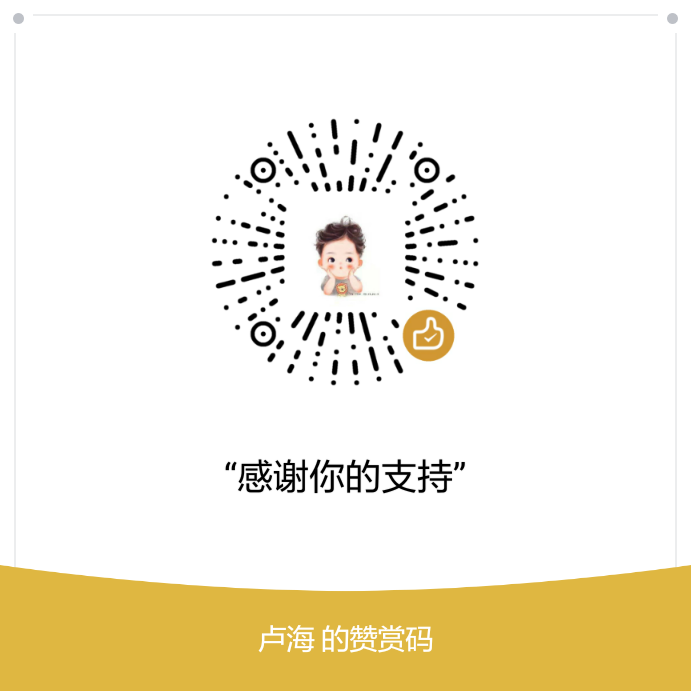hexo博文包含图片的坑
网上有很多关于这个的教程,主要的总结如下
- ①修改博客目录下的_config_yml的post_asset_folder为true
post_asset_folder: true- ②安装hexo-asset-image插件
npm install hexo-asset-image --save- ③hexo new file_name 时会在source/_post/下生成file_name的文件夹,将需要使用的图片放置在里面,然后使用相对路径引入
- 如此博客中的图片最后会和.md文件一起生成到public\2019\12\27\file_name中,这样在hexe g 时,可以看到命令窗口会打印修改后的路径,如下
Start processing
update link as:-->/2019/12/27/first/1577523021175.png
update link as:-->/2019/12/27/first/1577523021175.png我遇到的问题
Start processing
update link as:-->.io//2019/12/27/first/1577523021175.png
update link as:-->.io//2019/12/27/first/1577523021175.png- 经过一番搜寻,发现hexo-asset-image会将图片的地址修改,具体的源码信息可见\node_modules\hexo-asset-image\index.js,打开后内容如下:
'use strict';
var cheerio = require('cheerio');
function getPosition(str, m, i) {
return str.split(m, i).join(m).length;
}
hexo.extend.filter.register('after_post_render', function(data){
var config = hexo.config;
if(config.post_asset_folder){
var link = data.permalink;
var beginPos = getPosition(link, '/', 3) + 1;
var appendLink = '';
// In hexo 3.1.1, the permalink of "about" page is like ".../about/index.html".
// if not with index.html endpos = link.lastIndexOf('.') + 1 support hexo-abbrlink
if(/.*\/index\.html$/.test(link)) {
// when permalink is end with index.html, for example 2019/02/20/xxtitle/index.html
// image in xxtitle/ will go to xxtitle/index/
appendLink = 'index/';
var endPos = link.lastIndexOf('/');
}
else {
var endPos = link.lastIndexOf('.') ;
}
link = link.substring(beginPos, endPos) + '/' + appendLink;
var toprocess = ['excerpt', 'more', 'content'];
for(var i = 0; i < toprocess.length; i++){
var key = toprocess[i];
var $ = cheerio.load(data[key], {
ignoreWhitespace: false,
xmlMode: false,
lowerCaseTags: false,
decodeEntities: false
});
$('img').each(function(){
if ($(this).attr('src')){
// For windows style path, we replace '\' to '/'.
var src = $(this).attr('src').replace('\\', '/');
if(!(/http[s]*.*|\/\/.*/.test(src)
|| /^\s+\//.test(src)
|| /^\s*\/uploads|images\//.test(src))) {
// For "about" page, the first part of "src" can't be removed.
// In addition, to support multi-level local directory.
var linkArray = link.split('/').filter(function(elem){
return elem != '';
});
var srcArray = src.split('/').filter(function(elem){
return elem != '' && elem != '.';
});
if(srcArray.length > 1)
srcArray.shift();
src = srcArray.join('/');
$(this).attr('src', config.root + link + src);
console.info&&console.info("update link as:-->"+config.root + link + src);
}
}else{
console.info&&console.info("no src attr, skipped...");
console.info&&console.info($(this));
}
});
data[key] = $.html();
}
}
});
- 通过查看源码发现里面有对生成博客图片的地址修改:
link = link.substring(beginPos, endPos) + '/' + appendLink;- 通过排查发现图片的路径的endPos为:
var endPos = link.lastIndexOf('.') ;- 我打印data.permalink得到
http://tigerLuHai.github.io/2019/12/27/first/如此在截取字符串的时候就会多出四个字符 .io/
最后发现这段代码的作用就是要将data.permalink中路径的https://tigerLuhai.gituhub.io/去掉,因为在后面部署到github时使用相对路径访问会重新加上这个前缀,如果这里有就会重复,导致地址为https://tigerLuhai.gituhub.io/http://tigerLuHai.github.io/2019/12/27/first/的现象.
明白了需求就可以修改代码为
var endPos = link.lastIndexOf('/') ;这样就可以正常部署了.